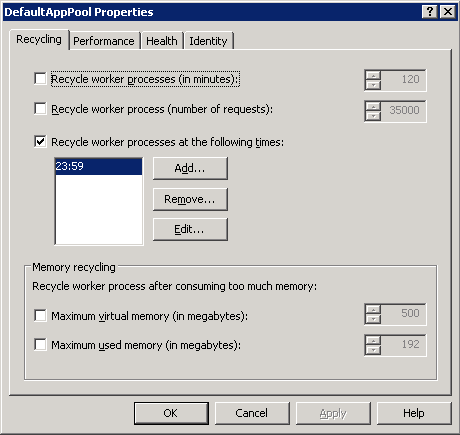CoNetrix is pleased to announce the CoNetrix Information Security Risk Assessment software and Business Continuity Planning (BCP) software are candidates for the BankNews 2009 Innovative Solutions Award.
The Innovative Solutions Award, sponsored by BankNews, recognizes companies that have introduced or enhanced a product or service designed to help banks better serve their customers. Entries are divided into four categories:
-
Architectural/Equipment Solutions
-
Consulting/Outsourcing/Training Solutions
-
Management Software Solutions
-
Online/Remote/Mobile Solutions
The CoNetrix Risk Assessment tool is listed under the category 2 "Consulting/Outsourcing/Training Solution", and the BCP tool is listed under the category 3 "Management Solutions".
To vote now, go to http://www.banknews.com/2009-Entries.704.0.html
To learn more about the Innovative Solutions Award, visit http://www.banknews.com/