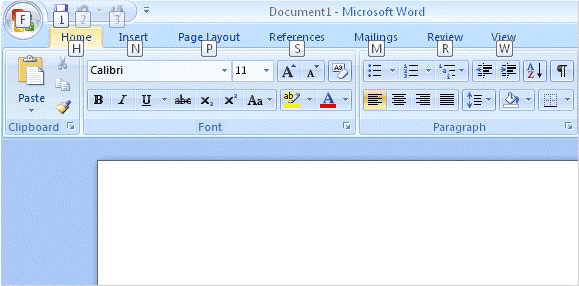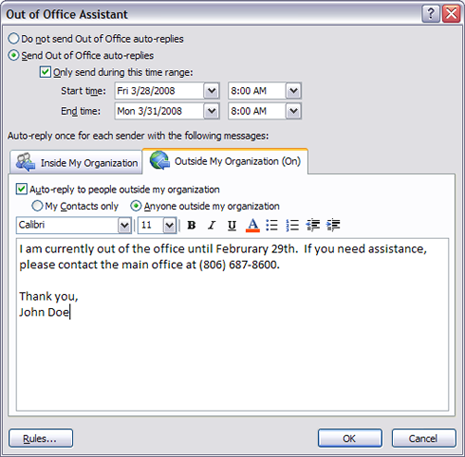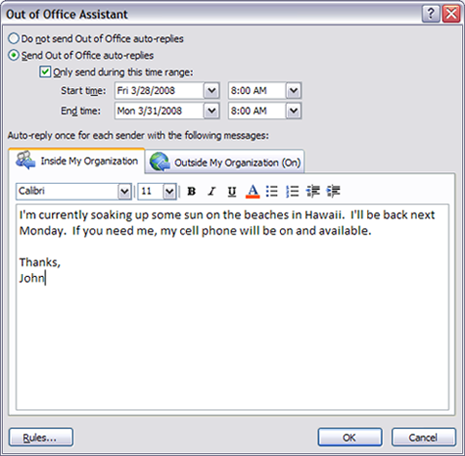Western Banking, a magazine serving the Western states, is currently offering a Free subscription to their magazine.
To sign up for your free subscription now, visit http://www.banknews.com/WB-Free-Subscription-Form.465.0.html [more]
Note: Free Subscrition is for U.S. residents only.