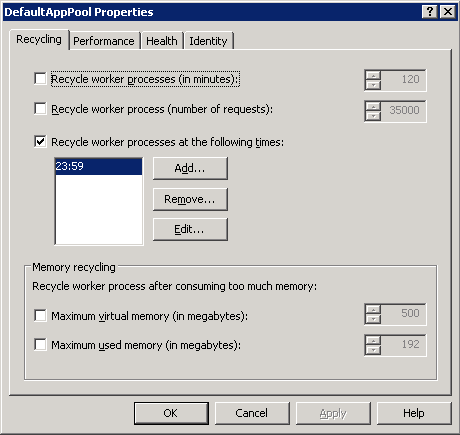A customer’s Outlook Active Sync stopped working for their phones. I connected to their 64-Bit Exchange 2007 server and found that nothing in IIS was working.
Looking at the event logs found where .NET 1.1 had been installed right before IIS stopped working.
IIS 6.0 supports both 32-bit and 64-bit. However IIS 6.0 does not support running both at the same time. ASP.NET 1.1 runs only in 32-bit mode. ASP.NET 2.0 runs in 32-bit mode or in 64-bit mode. Therefore, if you want to run ASP.NET 1.1 and ASP.NET 2.0 at the same time, you must run IIS in 32-bit mode. However Microsoft Exchange Server 2007 only supports Microsoft.NET 2.0, 64-bit version.
The problem was that Microsoft .NET Framework 1.1 was installed on the Exchange server and broke IIS since it is running in 64-bit mode for use with Exchange 2007.
-
I uninstalled .NET 1.1
-
Went to a command prompt
-
Used the following command to disable the 32-bit mode:
cscript %SYSTEMDRIVE%\inetpub\adminscripts\adsutil.vbs SET W3SVC/AppPools/Enable32bitAppOnWin64 0 -
Then used the following command to install the version of ASP.NET 2.0 and to install the script maps at the IIS root and under:
%SYSTEMROOT%\Microsoft.NET\Framework64\v2.0.50727\aspnet_regiis.exe -i -
Restarted IIS, World Wide Web Publishing Service, and HTTP SSL
[more]After completing the steps above everything began functioning as it should.
I found that the reason .NET 1.1 was installed, was because all the management server sessions were being used and access to the VM host was needed. An installation of Virtual Infrastructure Client 2.0 was started but canceled on the Exchange server. VI Client 2.0 requires .NET 1.1 which was automatically installed before the VI installation was canceled.