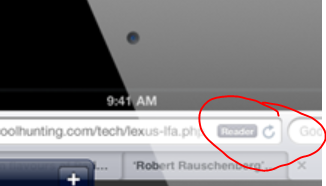An article by lifehacker (http://lifehacker.com/5896093/use-an-analog-alarm-clock-to-disable-forced-screensavers) showed how someone discovered a new use for an analog alarm clock. The second hand registers as movement if the mouse is placed on top of the clock (see picture below) when not in use.
So, if you are inspecting the workplace and see a mouse perched on top of a clock, this may be the reason. [more]