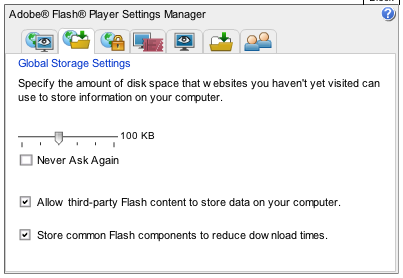PROBLEM: Regular (non-admin) user selects to ‘Repair Adobe Reader Installation’ from the Help menu within Adobe Reader application. After repair is completed, the user is prompted to restart the machine. If Adobe Reader is running on a multi-user server (RDS or Citrix XenApp), selecting yes to reboot the machine would forcibly disconnect all other users sessions which could interrupt their work.[more]
CAUSE: The user was able to do this because the Reader update\repair was performed by the Windows Installer running in the System context.
SOLUTION: Disable Adobe Reader repair option by adding the following registry key (specific to Adobe Reader XI):
- 64bit OS - HKLM\Software\Wow6432Node\Adobe\Acrobat Reader\11.0\Installer\
- 32bit OS - HKLM\Software\Adobe\Acrobat Reader\11.0\Installer\
- “DisableMaintenance”=DWORD:00000001