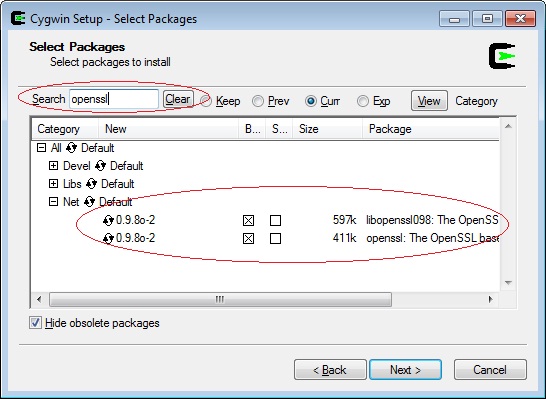During the recent move of a customer’s servers to our network, we had to change the IP address to match our addressing scheme. This ended up breaking many of the applications on the server (including OWA) that we needed to go fix. I opened up IIS and changed the connection address from their previous address to the current address of the network. After running iisreset, OWA still did not work. I couldn’t get the websites to even start up. It was as if the server still wasn’t listening on the correct address.
Well, sure enough, that was the case. The command “httpcfg query iplisten” will show you the IP addresses that the server is listening for. In my case, I saw something similar to the following:
IP : 127.0.0.1
-------------------------------------
IP : 192.168.1.10
-------------------------------------
Where 192.168.1.10 is the wrong address. For the sake of this example, our “correct” address will be defined as 10.1.1.10. [more]
Now, there are two ways you can resolve this, the first is running “httpcfg delete 192.168.1.10” followed by “httpcfg set 10.192.0.10” which should resolve the problem. In addition, I found a knowledge base article (http://support.microsoft.com/default.aspx?scid=kb;en-us;890015) that explained how to reconfigure the IP addresses from the registry. After running through the instructions, followed by another iisreset, I got the following from my “httpcfg query iplisten” command:
IP : 127.0.0.1
-------------------------------------
IP : 10.1.1.10
-------------------------------------
Problem solved.