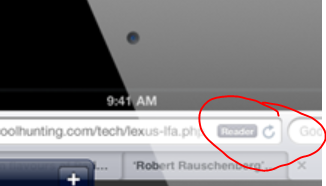While rebooting a Cisco 2960 switch to back out some configuration changes, I was not able to route traffic through the switch. After some troubleshooting, I noticed the following the error (with "terminal monitor" enabled):
%ILET-1-AUTHENTICATION_FAIL: This Switch may not have been manufactured by Cisco or with Cisco's authorization. This product may contain software that was copied in violation of Cisco's license terms. If your use of this product is the cause of a support issue, Cisco may deny operation of the product, support under your warranty or under a Cisco technical support program such as Smartnet. Please contact Cisco's Technical Assistance Center for more information.
A quick search revealed this to be an IOS bug (actually 3 related issues). The switch shipped with 15.0(2)EX5 code. The immediate work-around was to power-cycle the switch instead of doing a soft boot (reload). The root cause of the issue is related to the "internal i2c bus" getting into a bad state. Once it does, the bus maintains power through a soft boot, so a reload does not resolve the issue. A power-cycle is required.
An upgrade to 15.2(2)E3 (MD) or 15.2(4)E (ED) or later will resolve this issue. http://www.cisco.com/c/en/us/support/docs/switches/catalyst-2960-x-series-switches/118837-technote-catalyst-00.html

- Products
- Services
- About
- Resources