After listening to a security podcast about Flash security, I decided to change some of my settings. You can do this by going to the Adobe Flash Player Settings Manager web page and clicking on the tabs to disable features. One of the settings I disabled was "Allow third-party Flash content to store data on your computer". [more]
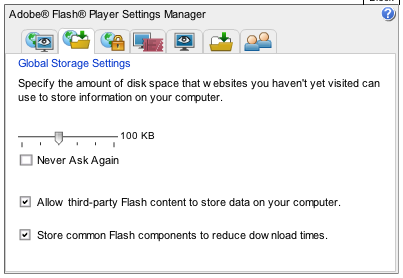
One thing I noticed after I disabled the "Allow third-party Flash content to store data on your computer." option was videos at some sites like CNET stopped working. This was happening regardless of which browser I tried, so I suspected a problem with Flash. But other Flash content worked like YouTube. Eventually, I remembered changing the Flash settings and re-enabled the third-party Flash content to fix the problem.
