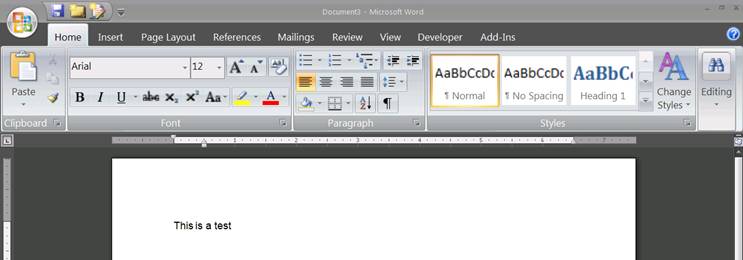In Microsoft Office 2007, you can adjust the size of the menu "ribbon" (term used by Microsoft) at the top of Word, Excel, etc. by changing the font size of the "Menu" item under your Display properties. Reducing the font size reduces not only the size of the font, but the size of the ribbon icons as well which give you more real estate when working in Office 2007 apps. To get there, right-click on your Desktop -> Properties -> Appearance tab -> Advanced button -> choose "Menu" in the "Item" pull-down box -> change the "Size" pull-down box next to the Font name. Note that since you are changing the general Display properties, the change will affect menus other than just Office. [more]
For example:
A font size of 8 ...

Looks like this in Word:
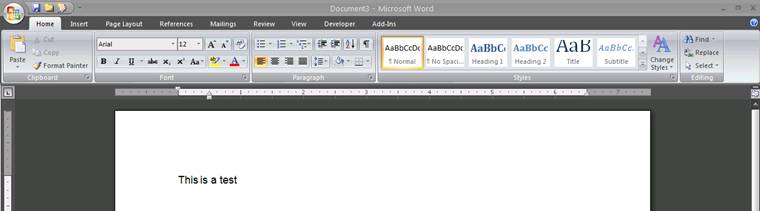
And a font size of 14 ...
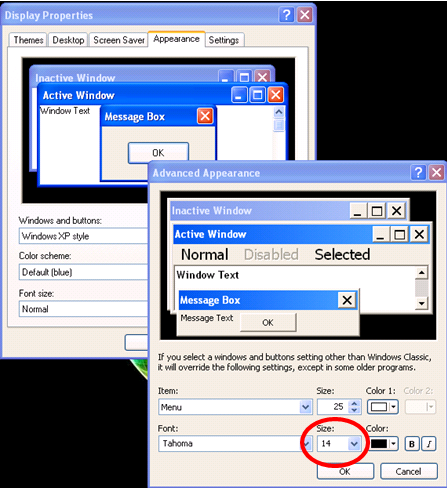
Looks like this in Word (notice that for reference purposes the "This is a test" is the same font and size in both screen shots):