Access keys provide a way to quickly use a command by pressing a few keys, no matter where you are in the program. Every command in Office Word 2007 can be accessed by using an access key. You can get to most commands by using two to five keystrokes. To discover and use an access key: [more]
- Press ALT while in MS Word 2007 and the KeyTips will be displayed over each feature that is available in the current view.
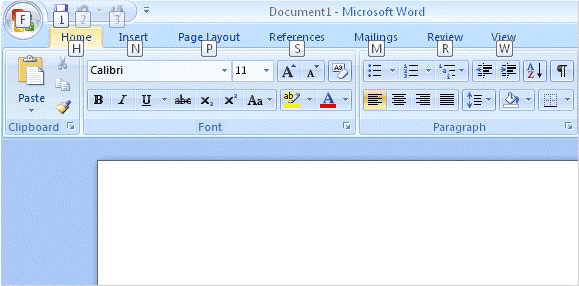
The above image was excerpted from Training on Microsoft Office Online. - Press the letter shown in the KeyTip over the feature that you want to use.
- Depending on which letter you press, you may be shown additional KeyTips. For example, if the tab is active and you press I, the tab is displayed, along with the KeyTips for the groups on that tab.
- Continue pressing letters until you press the letter of the command or control that you want to use. In some cases, you must first press the letter of the group that contains the command.
- To cancel the action that you are taking and hide the KeyTips, press ALT.
