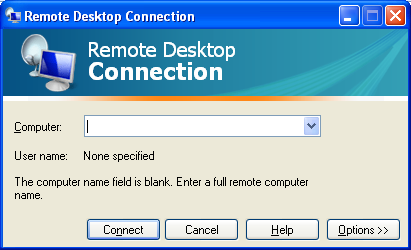For you command line guys who think the Google interface is too glitzy, try Goosh. It puts a Unix-style interface in front of Google. It's not an official product of google, but it returns google search results. Enjoy!

- Products
- Services
- About
- Resources