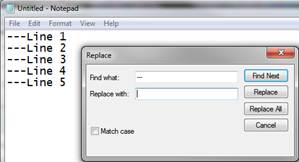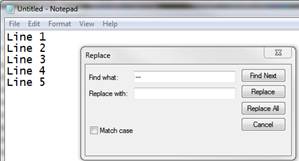If you’d like to delete a “block” of text such as spacing at the beginning of several rows of text, use the Ctrl+Shift+F8 key combination.
Place your cursor at the beginning of the first line, press Ctrl+Shift+F8 [more]

Use the right arrow key to highlight the area you wish to delete on the first row, then the down arrow to highlight the same area on the additional lines.

Presto, change-o…the unwanted text (or spaces) are gone!
Line 1
Line 2
Line 3
Line 4
Line 5
This is admittedly not as cool, but I accomplish the same thing in Notepad (assuming the block of “text” I want to delete on each line is identical) by using Ctrl+H (Replace), entering the “text” (or spaces) I wish to delete, leaving the “Replace with” field blank and clicking Replace All.