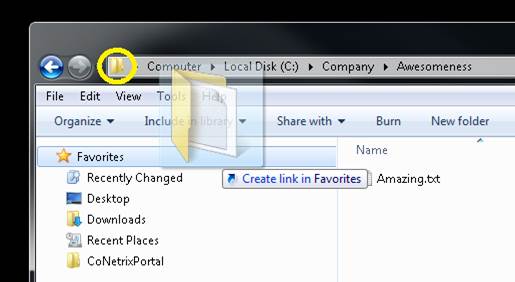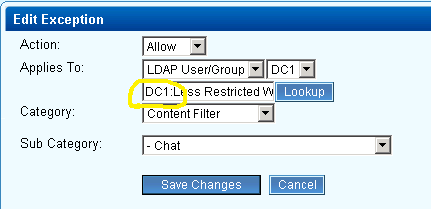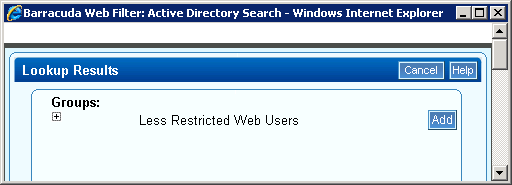I wanted to add a Favorite to my Windows 7 Explorer. I didn’t see an obvious way to do it. I expected to find an “Add to Favorites” or “Send to Favorites” menu option, but they are not available. Then by accident I found a simple drag and drop method.
-
Navigate to the folder you want to add to the Favorites and then click and drag the icon in the Address bar down to the Favorites heading. If you release the icon in the Favorites listing, a new shortcut will be created.
-
To delete a Favorite, right click on the shortcut and then select [Remove] from the popup menu.
Here is a screen shot demonstrating this: [more]