I experienced some odd behavior in Word last week while working on an audit report (I was docked in my office). Periodically, the blinking cursor in Word would disappear and my document would appear to freeze up. Neither Word nor my laptop was not locked up because I was able to scroll in the document but when doing so, the document would turn black and my text would either disappear or become garbled, with lines appearing to repeat over and over. This would last for 20-30 seconds or more. I tried rebooting to no avail.
At one point, I noticed the proofing cursor was animated, as it does when it is writing to disk. [more]
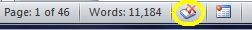
This made me think the problem might be network latency.
I mentioned my problem to another information security auditor. He suggested it might be related to offline files. I thought I had reversed the “Always available offline” option for this folder. However, upon further investigation I found out that I had not. Once I did so, the problem did not recur.
