When I'm working on Word 2010 documents located on a file share, particularly when they are included in folders I have synched for offline use, I often receive an error message when trying to open the document. The message tells me the document is locked for editing by 'another user' and asks if I want to:
-
Open a read only copy
-
Create a local copy and merge changes later
-
Receive notification when the original copy is available
I usually select the last option and wait a minute or two and then receive a message when I can change my access from read only to read/write. However, this is inconvenient partly because the 'another user' error dialog box almost always ends up displaying underneath the explorer window I am using to open the documents since I usually am opening several related documents at the same time. There is no indication the dialog box is there until I try to open another Word document and receive a message I must close an open dialog box, etc. Once I dig around and find the open dialog box, I can respond to receive notification when the original copy is available. [more]
I found numerous notes about this type of problem others are having and found one that suggested I turn off the Windows explorer Details pane to see if that helped. In fact, it fixed my problem.
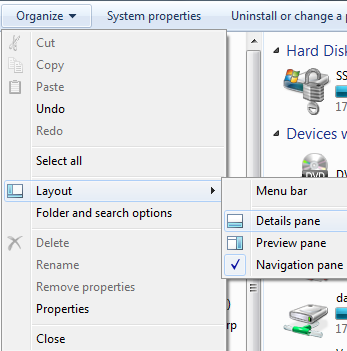
http://social.technet.microsoft.com/Forums/en-AU/word/thread/307d3e8d-914f-4e11-972d-59717098419b
However, I kind of like the information provided in the Windows explorer Details pane. There was also a mention about applying the following hotfix if turning off the Details pane didn't work but I wasn't too excited about a hotfix unless it was absolutely necessary and the description of the hotfix didn't seem to exactly fit my problem. In particular, it's for non-DFS errors and these files are on a DFS share.
