After installing each Windows 10 creator's update, I get the following error message when I try to click on any link in any email message or click on a table of contents link in a Word doc:
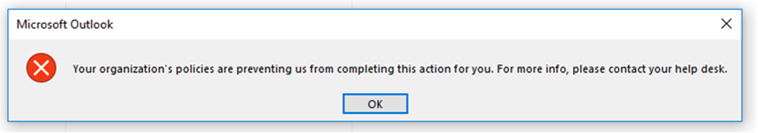
It's not an entirely bad thing to have email links require a copy and paste but it's a real problem with other links like the Table of Contents in a long Word document.
There is a KB article at https://support.microsoft.com/en-us/kb/310049 that discusses this issue. The solution for Windows 10 is to find a system that doesn't have the problem and export a registry key then import it into the offending system. The key it references gets deleted each time a new creator's update is installed.
HKEY_LOCAL_MACHINE\Software\Classes\htmlfile\shell\open\command
Then you export the subkey to a file, copy the file to the system having the problem and import it into that system's registry (either by double clicking the .reg file or importing it via regedit). There is a last verification step to verify the String (Default) value of "HKEY_CLASSES_ROOT \.html" key is "htmlfile".
That was several steps it took to make my system less secure. It's usually the other way around!
