I was recently working on a project to migrate a customer from a physical server to new virtual servers on a new ESX host. I installed ESXi 6.0 Update 2 on the new physical server and delivered to the customer site. After the server was onsite, I began building my first virtual machine. Since it was the first virtual machines and vCenter was not installed yet, I downloaded the VI client and connected to the host.
While creating the first VM, I received the following warning:
"If you use this client to create a VM with this version, the VM will not have the new features and controllers in this hardware version. If you want this VM to have the full hardware features of this verison, use the vSphere Web Client to create it."
According to the warning message, I needed to use the vSphere Web Client to create a VM with the latest full hardware feature set. The vSphere Web Client is part of vCenter, so I didn’t see how this was possible because vCenter was not installed yet. VMware has been planning to obsolet the VI client and moving to the web client, so I figured this was just a push in that direction. Obviously, this doesn’t work well for customers who are just building their first virtual servers. I didn’t need the new hardware features, so I just picked Virtual Machine Version: 11 and continued building the VM.
A few days later I was curious as to what the warning message meant and decided to do some more investigation. It turns out that with ESXi 6.0 Update 2, VMware started embedding a new VMWare Embedded Host Client (EHC) in ESXi. This new Embedded Host Client is a HTML5-based tool to directly manage the ESXi host and is a replacement for the VI client. This is nice because nothing needs to be downloaded or installed to manage the ESXi host using the EHC.
Here's a screenshot of the new EHC:
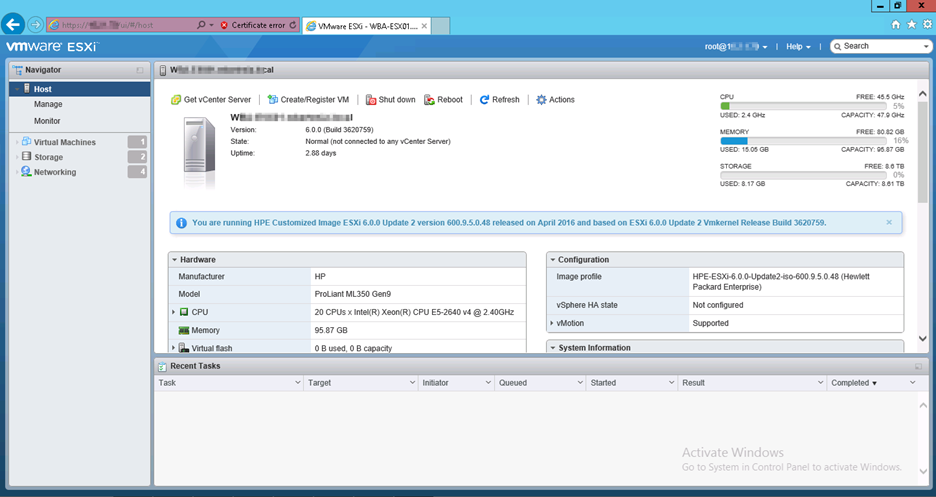
Knowing that the EHC exists, I now understand what the warning message I received when using the VI client was saying. They were not necessarily saying I had to use the vSphere Web Client that uses vCenter, but rather that I could connect directly to the ESXi host using the Embedded Host Client.
The VMware Embedded Host Client can be access by going to http://IPAddressOfESXiHost/ui. More information on the VMWare Embedded Host Client can be found here: http://blogs.vmware.com/vsphere/2016/04/vsphere-6-0-update-2-whats-new.html
