MobileNoter is an iPhone App which makes Microsoft OneNote notebooks and notes available on the iPhone.
It offers two synching options, cloud and WiFi. I chose the WiFi version because auditors use OneNote for customer notes and information. It costs $15, a lot for an App, not much for business software.
WiFi allows you to synch between the Microsoft OneNote application on your computer and MobileNoter on the iPhone. Both devices must be on the same WiFi network. You install MobileNoter on the iPhone and a synch application on the computer. You then pair the devices to setup the connection between the two. With that done, you select items from OneNote to be available for synching. Then you launch MobileNoter on the iPhone and select synch. You can view and edit on the iPhone.
Microsoft has been developing a method for you to get to your notebooks seemingly anywhere. Simply upload your notebook into the cloud (under your Microsoft Live) username and you can log into to a web portal running a lite version of OneNote. If that isn’t quite good enough (and you’re an Apple iPhone user), there’s an MS developed app that can help you out. [more]
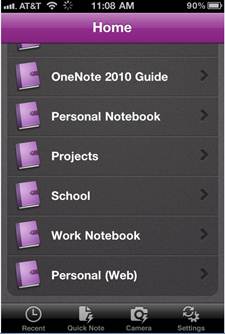
This app with sync to your cloud account and let you view a read-only copy of your notebooks. Simply search the app store for Microsoft OneNote.
