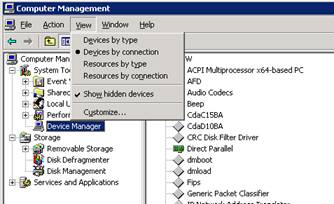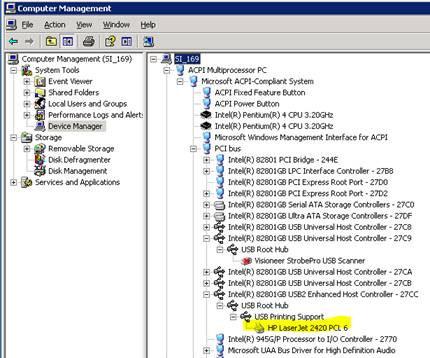I've noticed an increasing use of Micro USB connectors in things such as bluetooth headsets, external hard drives, Kindle and BlackBerry devices, etc.
Since so many devices use the Mini USB connector, I have more than enough of the Mini USB cables. I looked and found some nice little Micro to Mini adapters that just plug onto the end of the Mini cable. If you can keep from losing such a small item, it saves room and cables.