I have been working on a proof of concept install of VMware View v4 at a customer location. One of the challenges that we ran up against was trying to get the USB redirection to work with HP USB printers. Technically, all that is necessary is to have the printer plugged in USB and have a driver loaded on the virtual machine that you are connecting to using the VMware View client. However, in practice what we found...
HP printers are usually installed using a DOT4 USB port driver. DOT4 port types have been around a while and basically provide a bi-direction information flow between multiple devices on a single physical channel. Its most commonly seen for devices that support multiple functionality like scanning and printing, but can be used for any USB connected printer. There is an option to NOT use the DOT4 port types and in our situation it was essential because….well, the VMware View USB redirection just simply didn’t work with the DOT4 ports. The problem is that once the printer was installed it was IMPOSSIBLE to change the port type from DOT4 to USB…the printer would stop working. After about 2 days of struggling with this and not being able to remove the DOT4 port type, I finally found that the port type could be altered after the printer was installed. Heres how: [more]
- Open device manager on the PC and change the view to by connection and show hidden devices
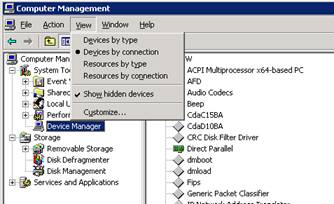
- Search through the USB host controllers and USB Root Hubs until you find the hub with the printer installed…It will look like the following:
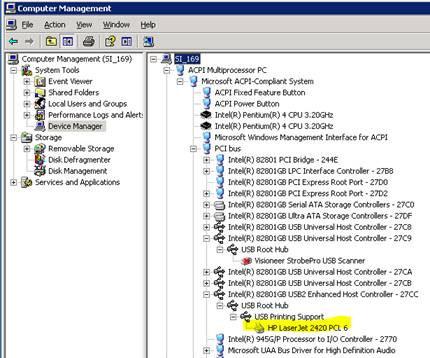
- Next, right-click on the USB Printing Support and select properties.
- Select the drivers tab and select upgrade driver
- Choose to “Install from a specific location” and then choose “Don’t search. I will choose the driver”
- Then you will be give the option to choose the driver used for the USB printer support. Choose USB Printer support.
- Click Next and it will install new drivers and change the port type of the printer from DOT4 to USB
It is yet to be tested if this USB printer support method works with multifunction printers, but the change worked on every LaserJet USB printer that we set up. Obviously, if you have a choice, just set up all the printers as network printers and avoid the problem altogether.
