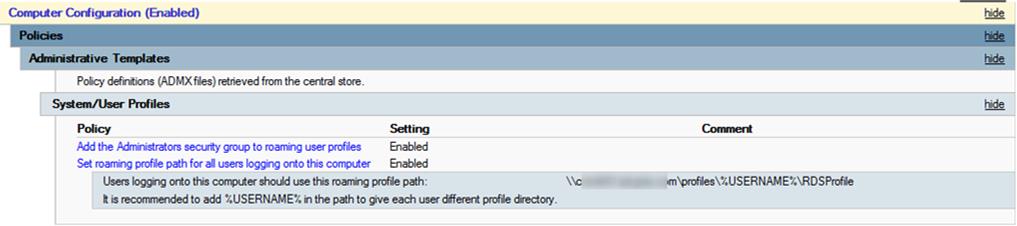I recently built some new Remote Desktop Server for a customer. They had previously used roaming profiles set via the Profile Path setting in the Remote Desktop Services Profile tab of the user's Active Directory object. This worked well when setup correctly, but sometimes the IT department would forget to add this path to new user profiles which would cause issues. I was looking for a way to eliminate the need for IT to have to remember to add this option to the profiles of the RDS users.
I remember User Profile Disks being an option in Windows Server 2012 and newer server operating systems. I added the User Profile Disks to the configuration when I setup my new collection and it initially seemed to work well. However when I then logged into all six of my RDS server at the same time and noticed that I received a temporary profile on all but one of the RDS servers. Some investigation led me to find that a User Profile Disk can only be connected to one server at a time. This likely would have been fine 99% of the time, but I wanted to be sure that the odd occasion where a user got connected to two servers at one time due to something like a server being prevented from accepting new connection would now cause problems. I ultimately decided not to enable user profile disk to avoid any potential issues when a user might have a session on two servers.
As an alternative I was able to set a roaming profile path via a computer Group Policy and link it to the OU containing the RDS servers. This accomplished the goal of automating the user profile setup. If a user is logged into to servers at one time, there may be an issue with which profile is written back to the share last, but it will not cause a temporary profile to be created on the RDS server. The settings I enabled are shown below: