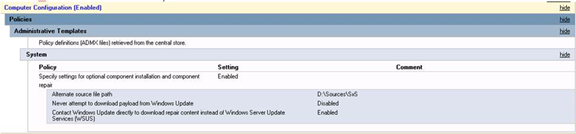When enabling most roles and features in Windows Server 2012 R2, you can simply add the roles or features and the server will pull the installation files from the C:\Windows\WinSxS folder. However the installation files for .NET Framework v3.5 are not included in this folder and must be downloaded from the operating system installation ISO or from the Internet.[more] On the last page of the “Add Roles and Features” wizard, there is an option for an alternate source for the installation files. You should be able to set this to the drive where the ISO is mounted or attached, and point to the “DriveLetter:\Sources\SxS” folder.
When I used the alternate installation path to D:\Sources\SxS on a server I was building, I received a message saying it could not find the installation source. The solution in this case was to create a Group Policy Object that was scoped to the new server and set the installation file location in the GPO. The settings I used in the GPO are below. After applying this GPO, I was able to install .NET Framework 3.5 from the mounted Server 2012 R2 installation CD.