The growth of the cloud is ever expanding and people are creating new services allowing you to connect to your data and resources from essentially anywhere in the world. The latest addition to cloud services is Google Cloud Print (http://www.google.com/chrome/intl/en/p/cloudprint.html) and I've been playing around with it at home. This beta service allows you to print to your printer from any computer or smart phone, regardless of your location.
The main requirement is Chrome version 9.0.597.1 (or greater) on the computer connected to your printer. Once installed, enable the Google Cloud Print connector in Google Chrome. When you enable that setting your printers are “shared” with your Google account and available for use.
Currently only available for your mobile browser and for Google Docs or Gmail, to use this service, simple expand the menu and click Print on a message or click the “Print” link that appears next to the attachments. Here is what it looks like from a mobile browser: [more]
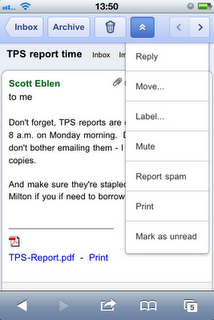
A window will appear letting you know what printers are available.
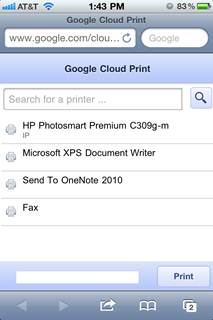
Simply select one and your document will be submitted for printing!
