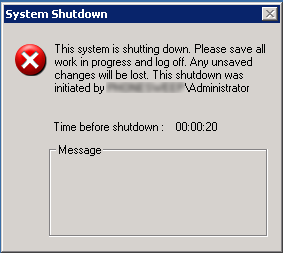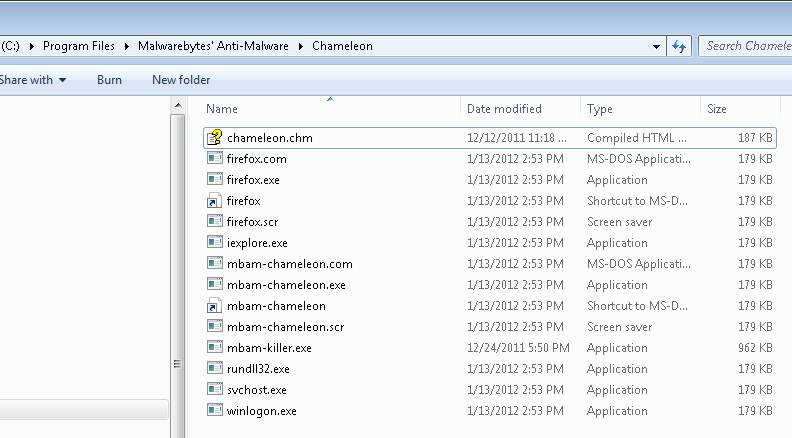On October 6, 2014, ISACA launched the Cybersecurity Fundamentals Certificate. The Cybersecurity Fundamentals Certificate is aligned with the Skills Framework for the Information Age (SFIA) and the National Initiative for Cybersecurity Education (NICE) Cybersecurity Workforce Framework. [more] It tests for foundational cybersecurity knowledge in five areas:
- Cybersecurity concepts
- Cybersecurity architecture principles
- Cybersecurity of networks, systems, applications and data
- The security implications of emerging technology
- Incident response
To see ISACA's press release visit http://www.isaca.org/About-ISACA/Press-room/News-Releases/2014/Pages/ISACA-Launches-New-Cybersecurity-Certificate.aspx