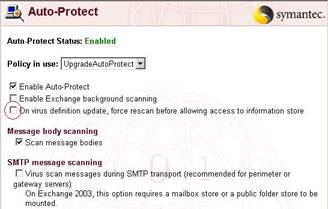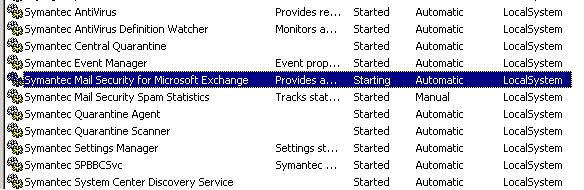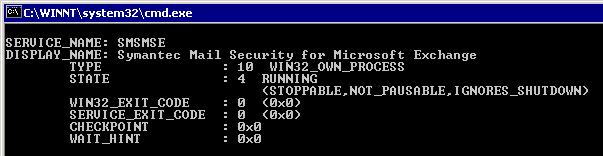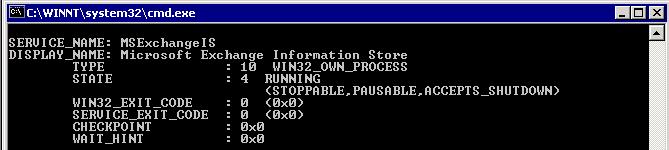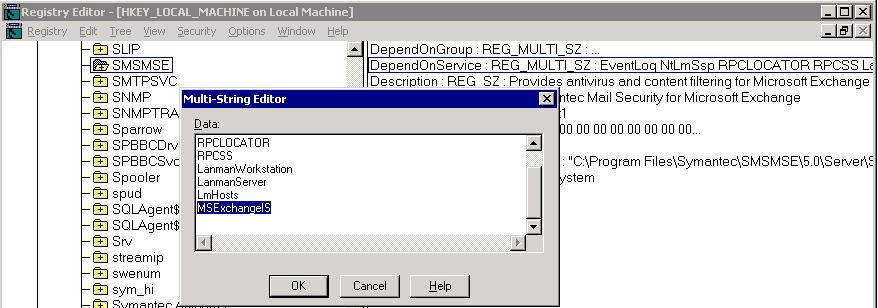By default, Postini sends the quarantine summary using an address on the customer’s domain (i.e. postmaster@yourdomain.com). Since this address doesn’t actually exist on the Postini servers, it’s technically spoofing the reply-to address. Normally this isn’t an issue, however if the customer has internal spam filtering like Symantec Mail Security for SMTP or Exchange Intelligent Mail Filtering, this email will likely be tagged as spam. So if you’re moving your email to run through Postini, be sure to exclude that address from filtering, otherwise you’ll spin your wheels trying to figure out why they’re not getting the quarantine summary.

- Products
- Services
- About
- Resources