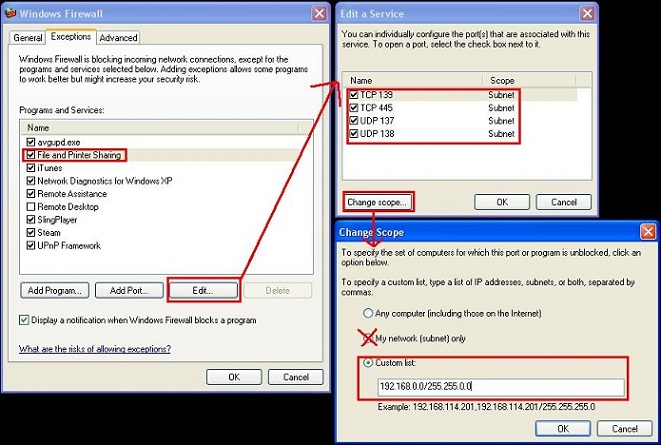I needed to have access on a branch PC on another subnet (192.168.2.0) from the main site’s subnet (192.168.1.0).
Using remote desktop, I turned off Windows Firewall on the PC and could access the C$ share on the remote PC from the main subnet.
Looking at the Windows Firewall exceptions, I could see that File and Printer Sharing was already checked. I clicked edit and saw the required ports defined here. When I clicked “Change Scope”, I saw that it was set to “My network (subnet) only”. For all four entries, I changed the scope to use a custom list that encompassed all 192.168.x.x networks and was able to browse the C$ share from all subnets. [more]