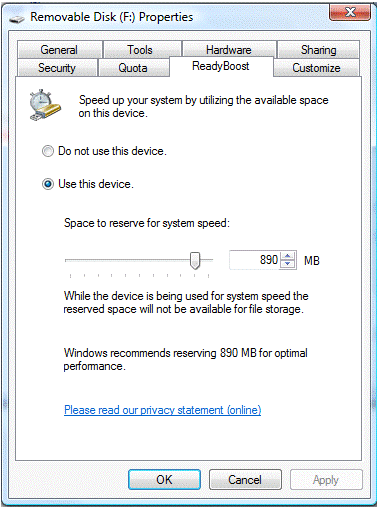Windows Vista includes a new technology called ReadyBoost, which is designed to speed-up your system by caching disk reads into flash memory. Originally, I read this feature was intended for the upcoming hybrid drive technology (more info here), but I recently learned ReadyBoost will also work with other types of flash memory like a USB drive. Here are some interesting facts about ReadyBoost: [more]
-
Caches only disk reads, so the flash device can be removed at any time
-
Cache is encrypted using AES-128
-
Minimum requirements is 256mb of space, with the device capable of 2.5MB/sec for 4k random access reads and 1.5MB/sec for 512k random writes
-
Microsoft recommends matching the capacity of the flash device to the amount of system memory
When you insert a flash drive, Vista will test the device and give you the option of using it for ReadyBoost. Properties on the drive shows a ReadyBoost tab with an option of controlling the amount of space to be used.