There are times when I’m on the road and need to print a document such as a boarding pass on a hotel’s public computer. I’d rather not take a perfectly healthy flash drive and plug it into a computer that might be infected with something just so I can print a file on the flash drive.
If you have a Dropbox account, you will find a “Public” folder in your Dropbox folder tree. You can place files in this Public folder and allow others (including you on another computer) to access these files without the need of credentials. This is quite suitable for things like boarding passes you want to print from a hotel’s business center computer.
You just need to drop the file into your Public Dropbox folder and then get the associated external URL by: [more]
1. Using the Dropbox Windows explorer context menu by right-clicking on the file and selecting Dropbox -> Copy Public link then paste the link into something that will allow you to remember it so you can open a public computer’s Internet browser and type in the URL to get to your file.
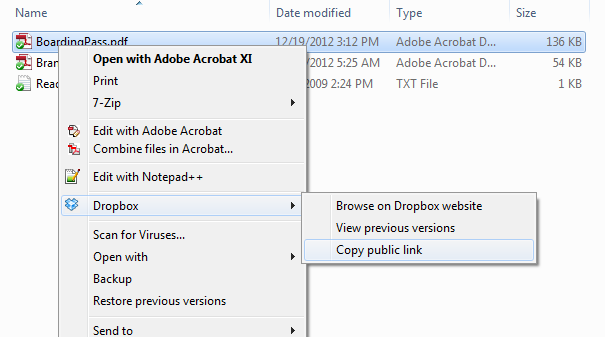
2. Or – if the Windows explorer context menu isn’t available, you can log into the Dropbox website, navigate to your Public folder and right-click on the file and select Copy public link – and proceed.
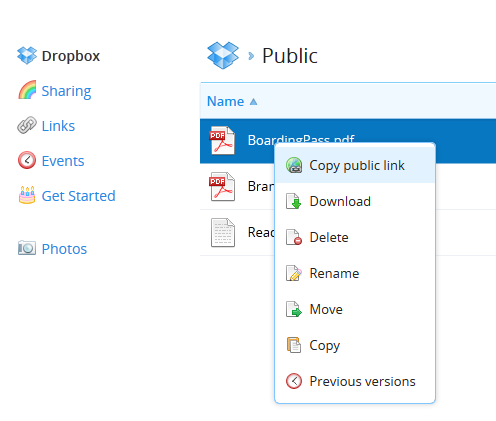
he public link is of the form http://dl.dropbox.com/u/<number unique to your account>/BoardingPass.pdf and just needs to be typed into a browser.
