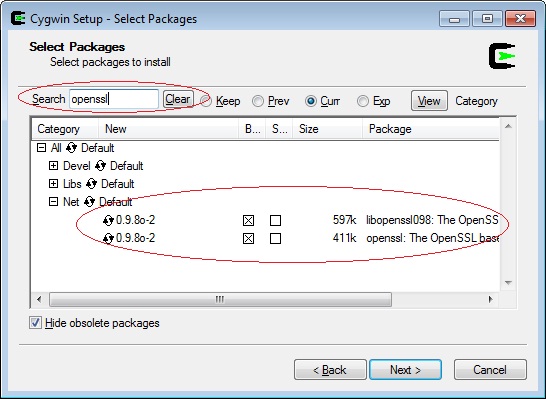Download and run the Cygwin installer from their web site: www.cygwin.com. OpenSSL is not one of that packages that gets installed by default with Cygwin. The important part of install is choosing OpenSSL as one of the packages you install, because that package is not selected by default. You do this by searching for "openssl" on the "Select Packages" step, expanding "Net" option, clicking on the "Skip" image so that a version shows, and clicking the "Next" button. Use the image below as a reference. [more]