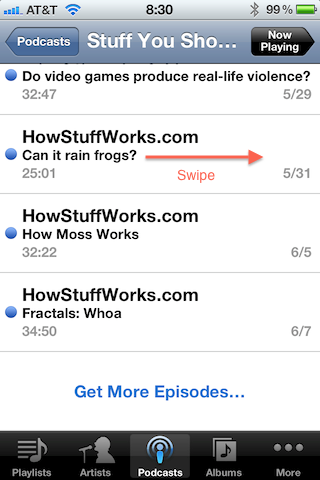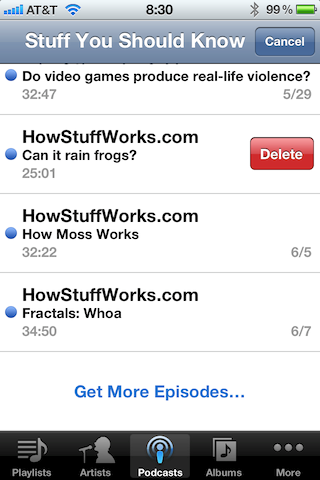Recently I ran into a problem where I couldn't remove songs and podcasts from my iPhone. iTunes showed the songs should be deleted but they remained on the phone and wouldn't delete. After some research I found out how to remove them directly from the phone.
From a song or podcast list, swipe to the right on the item you want to delete, and a red delete button should appear. [more]