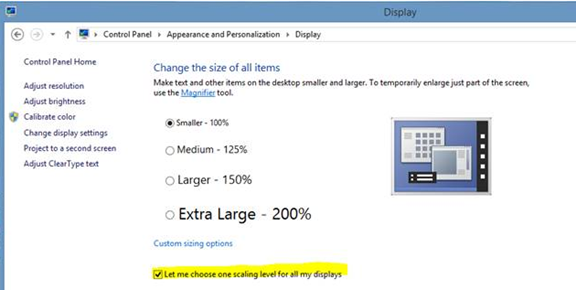There is a known issue when connecting to a Citrix server when the Windows 8.1 DPI scaling function is enabled. The user may experience a flickering screen when connected to a Citrix published application. [more]
To disable DPI scaling, open display settings on the client and check the option ‘let me choose one scaling level for all my displays’. After changing the setting, the user must log off of their system and log back in for the setting to be applied.