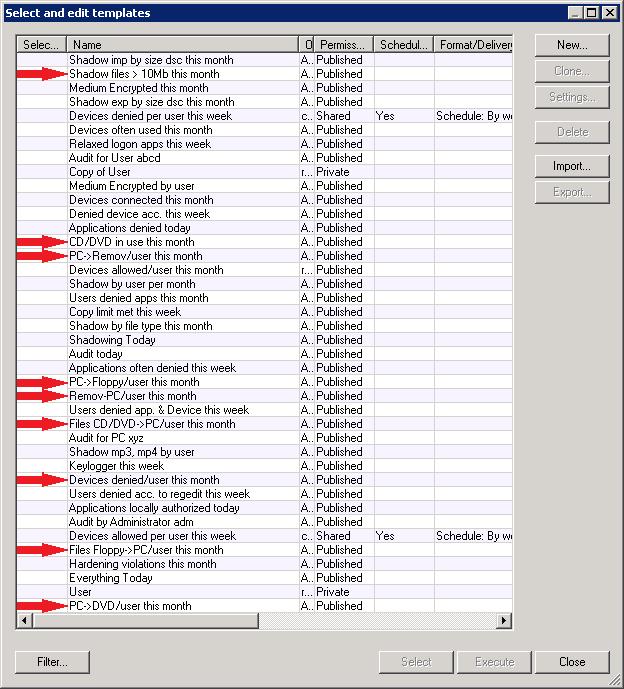A few weeks ago, I was asked to set up scheduled reports for PGP Endpoint. These weekly reports would include information such as devices blocked or allowed and would be emailed to a small subset of administrators. After setting up the report and using my email address as a test, I waited for it to send. It didn’t send. I changed the report to save to a file to troubleshoot and it wouldn’t do that either. Time to call PGP.
The engineer assigned to my case didn’t have much experience with PGP Endpoint and, as such, took a bit longer to research and get back to me than was normal. After sending him the debug logs, he got back to me saying that the license key was invalid and to double check that I had a licensed installed. [more]

Yup! From the main screen of the management console, there it is…
Fast forward to a week and a half later, and I get another email from my engineer. “Make sure that there are no characters in the report template name that cannot be in a Windows File Path.” Wait, what?
Sure enough, my template names included a “/” in the template name. Take that out, and everything works fine. It turns out that this scheduler generates the report, using the template name as the file name, and saves it in a temporary location until it can attach the file to an email and send it off. What was happening is the scheduler would save the file in a location that doesn’t exist (because of the “/”), turn around and try and attach the file (that doesn’t exist) to an email and fail, and then try and send off an email (that doesn’t exist because the previous process failed). And then report that the license file was invalid.
To add another layer of humor to this problem, take a look at this list of templates. The ones with red arrows have NOT been modified since the initial installation of PGP Endpoint. Notice anything peculiar about the names?