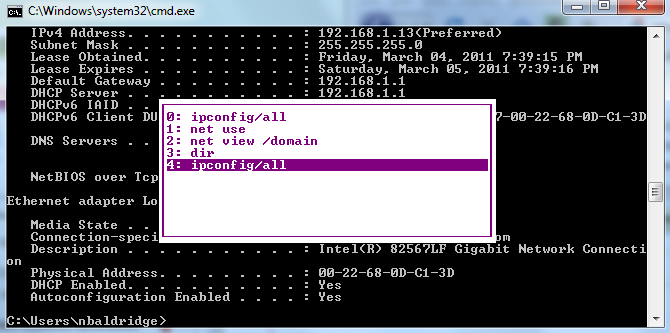To re-execute a recently typed command, retype the first few letters of the command and press F8. The command will expand to the latest command in the history that matches those letters. Press F8 again to keep going back in time. Note that the matching is case sensitive.
If you want to see a list of commands previously typed, just press F7 in the command window to get a menu of selectable commands. [more]