When doing maintenance on an Exchange server environment configured with a DAG, one of the things that you have to be aware of is how to temporarily remove one of the servers from the DAG before you disrupt any of the Exchange services (i.e. reboot) so that it doesn't inadvertently cause a failover of your databases or make some databases unavailable. Microsoft wrote a blog post a while back talking about the proper way to place an Exchange server into maintenance mode and it's a bit clunky - https://blogs.technet.microsoft.com/nawar/2014/03/30/exchange-2013-maintenance-mode/
Fortunately, there's a script readily available that takes care of most of this for you, including failing over the database to another Exchange server if needed. Located in 'Program Files\Microsoft\Exchange\V15\Scripts', take a look at the StartDagServerMaintenance.ps1 and StopDagServerMaintenance.ps1 scripts (and the RedistributeActiveDatabases.ps1 script. Running the script is simple, just pass the server name that you're starting or stopping maintenance on to their respective scripts and let PowerShell take care of the rest! Easy, no?
Well, sorta. You see, for a few versions now (including Exchange 2013 and Exchange 2016), the StartDagServerMaintenance.ps1 script has a typo in it – specifically the part of the script that actually pauses the node in the cluster. In the parameters, Microsoft has set "$pauseClusterNode" equal to "$false" instead of "$true".
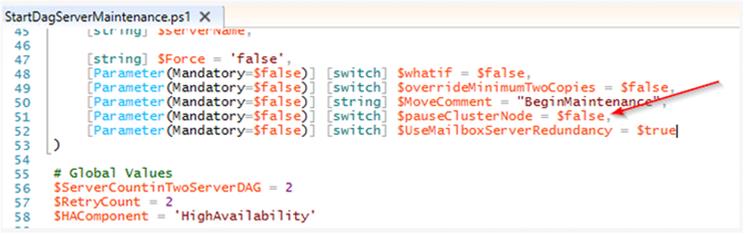
Left alone like this, the cluster node will never be paused and potentially could cause issues when you reboot, not to mention that when you run the StopDagServerMaintenance.ps1 script, you'll receive a warning that "Call-ClusterExe: cluster.exe did not succeed" meaning it didn't do anything. Just change that parameter to "$true" and you're good to go.
