I am working on a large upgrade of Exchange 2007 to Exchange 2010 at one of our customers. One of the “to-do” items is to check and make sure that all of the exchange web services are healthy. The issue that I ran across was a discrepancy between what the powershell command for testing the EWS returned and what Outlook returned. The powershell command to test all EWS is the following: [more]
[PS] D:\Documents and Settings\cnx_user\Desktop>Test-OutlookWebServices | fl
Id : 1003
Type : Information
Message : About to test AutoDiscover with the e-mail address [email protected].
Id : 1006
Type : Information
Message : The Autodiscover service was contacted at https://server.domain.dom/Autodiscover/Autodiscover.xml.
Id : 1016
Type : Success
Message : [EXCH]-Successfully contacted the AS service at https://server.domain.dom/EWS/Exchange.asmx. The elapsed time was 296 milliseconds.
Id : 1015
Type : Success
Message : [EXCH]-Successfully contacted the OAB service at https://server.domain.dom/EWS/Exchange.asmx. The elapsed time was 0 milliseconds.
Id : 1014
Type : Success
Message : [EXCH]-Successfully contacted the UM service at https://server.domain.dom/UnifiedMessaging/Service.asmx. The elapsed time was 171 milliseconds.
Id : 1006
Type : Success
Message : The Autodiscover service was tested successfully.
Ok, so it looks like everything was working as expected, until I tried testing from Outlook under my account. Outlook hides the “Test Email AutoConfiguration” option well. You have to hold down CTRL and right-click the Outlook icon in the system tray to see the option. This option basically testing the EWS. Uncheck the “Use Guesssmart” and “Secure Guesssmart Authenication” options, put in your password and click Test. I kept getting this error on the log tab.
Autodiscover to https://server.domain.dom/Autodiscover/autodiscover.xml FAILED (0x800C8203)
I spent a good half hour trying to figure out what might be wrong when I finally realized that the EWS testing tool was using my username (cnx_user) followed by the AD domain. See below:
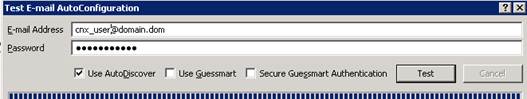
Well, it just so happens that this customer does not deploy two aliases per user mailbox (user@ad_domain & user@public_domain) as is the default for Exchange. Their default address policy only configures the public-facing alias on all mailboxes which is [email protected]. The Outlook EWS tools was using an alias that didn’t exist... changing it to [email protected] instead of [email protected] solved the problem.
