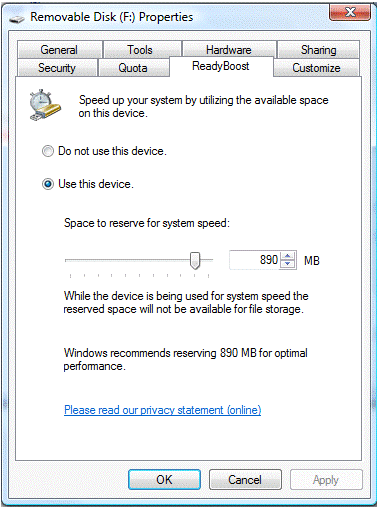A great utility for any engineers CD collection is the Ultimate Boot CD for Windows, available at www.ubcd4win.com (at least the instructions and utility to build the CD). All you have to provide is a Windows XP CD, and the utility will build an ISO that you can burn to a CD. Once booted, you can view/edit files on a hard drive, edit the registry, RDP to another machine, scan for viruses, and many other tasks. While you might only use this CD once every couple of months, it can be a great time-saver when needed.
One alternative use I have found is to use the CD from within Windows when needing a NIC driver, since it includes such a variety of these drivers for its own portability.