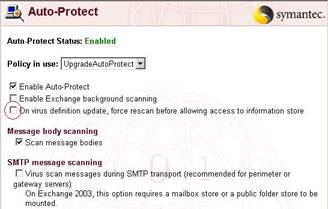Over the past several days AT&T customers have reported a drastic increase in the number of non-spam messages being rejected by AT&T SPAM filters. [more]
The sender may receive a message such as "An error occurred while trying to deliver this message to the recipient's e-mail address. The following organization rejected your message: att.net", and the receiver might view a log with a message similar to "550 Error. Blocked for abuse". However, many of the messages are from legitimate users or companies.
To get the sender off of the "SPAM" list, you can either call AT&T or submit appropriate information into the form on the following website provided by AT&T, http://worldnet.att.net/general-info/mail_info/block_admin.html
To read more, visit http://www.techdirt.com/articles/20080325/002950640.shtml or http://www.theregister.co.uk/2008/03/24/aggressive_att_spam_filters/