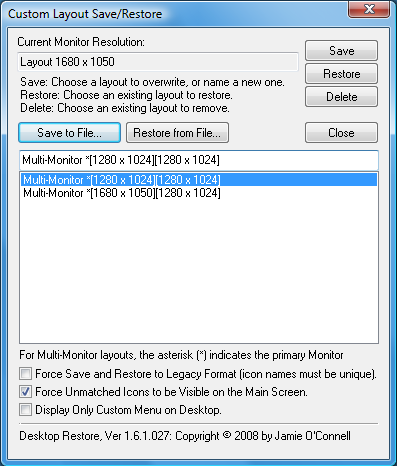I’ve been using the Microsoft RDP client for the Mac to login to one of our terminal servers. Unfortunately this client has an annoying bug where the time zone is not set correctly if time zone redirection is set through group policy. After manually changing the time zone a few days in a row I decided to look for more automated solution. I found that you can invoke the Date and Time control panel applet from a command line and pass the desired time zone. The command is: [more]
control.exe timedate.cpl,,/Z Central Standard Time
The time zone has to match the one key values saved in the registry at HKLM\Software\Microsoft\Windows NT\CurrentVersion\Time Zones. I put this in a command file and added it to my startup group on the server.