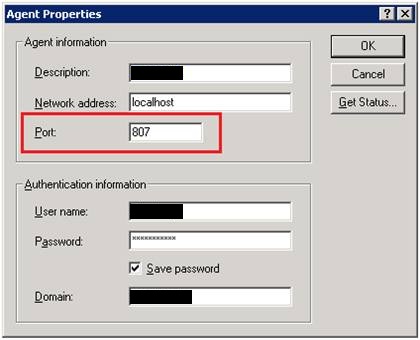When setting up VaultLogix online backup, make sure the server is not configured to apply Windows Automatic Update and reboot during the backup window. The problem that occurs is Windows Automatic Update reboots the server in the middle of a backup, VSS shuts down, but can allowed enough time to commit a partial backup which can leave off drives that need backed up. On the next backup, the agent will think there is new data and commenced to reseed those drives on the subsequent backup. Which can cause a problem, if the network has a slow connection that had to be seeded with a mobile vault, because backups will never be able to catch up.
If this occurs you must stop the re-seeding, purge all of the impartial backups since the error occurred. Then resynchronize the Vault Logix DTA file. Then the agent will not try to reseed data that is already backed up and just do the deltas for the selected drives.