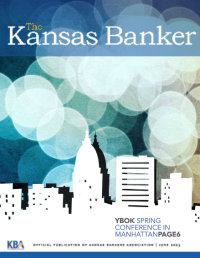 "I want to use my iPad in the cloud. Can you make that work?"
"I want to use my iPad in the cloud. Can you make that work?"
This is the statement I have heard over and over again from bank presidents, board members and employees. The iPad and assorted tablet computers have quickly become the go-to mobile device in a short period of time. They're light, they're small…they're trendy.
But the decided response back from the IT professional to the stated question is,
"Well…"
Which we all know is IT speech for "no".
The problem lies in the tablet platform's inability to run large windows-based applications, which are the heavy-duty apps that run your business: accounting, security, payroll, word-processing, etc… we're not talking about iCloud, Angry Birds and Calorie Counter here.
Usually this means the 'touch' interface either won't run or runs very poorly with a 'mouse-based' application. So you are either stuck carrying your tablet and a laptop around, or simply using the tablet as a paperweight on your desk.
Which begs the question, when will technology providers bridge the gap between the hottest two technologies out there – cloud computing and tablets.
One solution to ask your IT resources about is Remote Desktop Protocol. RDP allows a user to have a graphical interface with a virtual machine or another computer. There are several apps for Android and iOS that allow this option. They are usually priced in the $10-15 range.
RDP can connect your tablet to your cloud provider, at which point you can access and edit your applications in the cloud. The interface will still be somewhat clumsy because the button links will be very small to touch. However, many managers with tablets don't need to edit data, they just need to view these applications from time to time. In these cases, an RDP connection can be very helpful.
Many software companies are releasing iPhone and Android apps with limited functionality to the larger applications. While these apps don't give you a full menu of program options, they are great tools for integrating the tablets of your employees and customers into your business.
The era of Windows 8 is upon us, in case you haven't noticed. And while there are some early hiccups, many believe the operating system shows promise as the first true integration between touch and mouse input systems.
An important note for using Windows 8 to run your business applications and your touch screen tablet is to make sure you purchase or upgrade your personal computers to Windows 8 Professional or Enterprise. Only these versions will allow Remote Desktop Connection to your pc. Using Domain Join on your tablet, you can then connect to your corporate network or cloud domain.
As the Windows 8 environment is developed and refined, you can expect added flexibility and integration between the two pointing technologies.
These advances in technology not only benefit you as bankers on the forefront of innovation, but they allow you to make advances for your clients and customers.
Using the cloud means you can be more flexible and responsive to market changes. Tablets can speed up that engagement by making business opportunities more mobile and simple. When customers see you using technology to make banking quicker and simpler – you will gain market share in your community.
It's about making IT work for you, not the other way around. Tablets and the Cloud are tools to help you run a more efficient and marketable bank – that is ultimately more profitable.
Magazine cover images used with permission.
