I have been working on update the Xerox DocuShare client to a new version for one of our customers. They were previously using DocuShare version 5 and it was installed via GPO. They wanted to upgrade to version 6.5.1 and wanted it to be pushed out to their terminal servers using Microsoft System Center Configuration Manager (SCCM).
I removed the software from the server by removing the software package from the GPO with which it was installed. I started testing the install by doing a manual install of the new version. Xerox also provided an administrative installation option to create a custom MSI package. The following command is used to create the custom install package: msiexec.exe /a <path>\DSClient.msi. I noticed that there was no option to customize the directory to which the program installs, so I called Xerox. Xerox also said there was no command line switch for this. The old version was installed at D:\Program Files and the new version was forced to be installed at C:\Program Files. After installing the product using my custom MSI, each time I would restart the server I would get the messages below twice. If I clicked no on these pop-ups, the program would run correctly, but each user would get the prompts at each logon. [more]
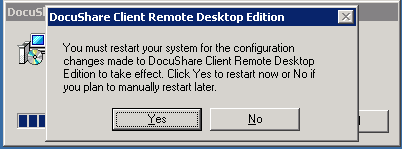
I had a case open with Xerox for several weeks and they tried numerous data collections and custom MSI configurations to try and find the problem. I got to thinking about the problem one day and found there was a simple solution. I started searching the registry to see if any remnants of the old GPO installation were found. I found that there were several registry keys related to Xerox that were pointing to D:\Program Files\Xerox, but my new install needed to be on the C drive. These keys were left behind by the GPO uninstall. Xerox does not have a registry cleaner like several other vendors have. What was happening was that the program was trying to reconfigure itself each time it started because it could not find the files to start the DocuShare client. The registry key that ended up being the key to this was HKEY_USERS\.DEFAULT\Software\Xerox\DocuShare Client. After I deleted that key, the install worked perfectly.
The moral of this story is to check to make sure that nothing is left behind from an uninstall, especially if you are changing the directory to which the program files are installed.
