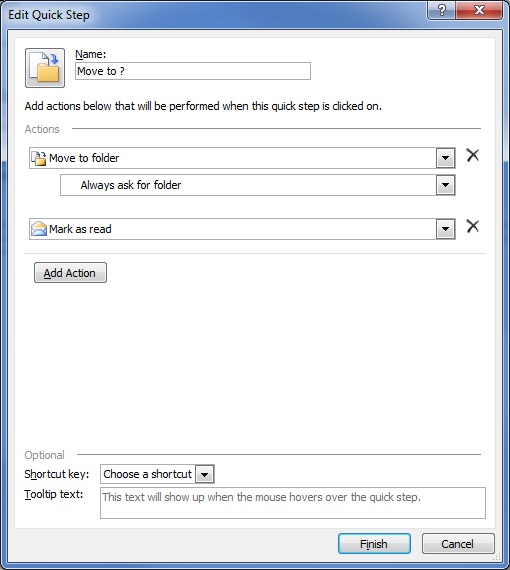One of the new features in Outlook 2010 that I absolutely love is the ability to create “Quick Steps.” At home, I’ve got several email accounts that download into Outlook. From those separate inboxes, I file them into folders kept completely offline. A problem that I run into is that when using the preview pane, the email isn’t marked as read (intentionally) unless I click off and back onto it. When I click-drag the email to a folder to file it, it keeps its unread status unless, once again, I click off and on. This is not a very efficient way for me to work and Quick Steps fix that.
When you create a new Quick Step, you can define a set of actions that this one button performs. [more]
As can be seen below, the following Quick Step will ask you which folder to move your email to and mark it as read.