After installing ARTA Deposit on a virtual Windows XP system running user could connect and access all the data. The problem was the bank employees could not preview or print any forms. After a little investigation I called ARTA support. I went through all the normal steps of checking folder permissions and basic troubleshooting before being handed to a 2nd tier support tech. The tech asked me to check the permissions of the Component Services. I navigated to [Control Panel\Administrative Tools\Component Services]. I then went to “My Computer”, in the Microsoft Management Console, right clicked and selected “Properties”. [more]
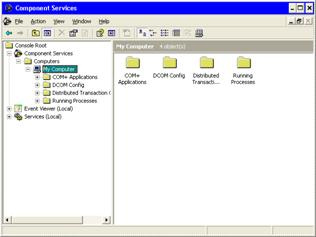
Then I select the COM Security tab and under “Launch and Activation Permissions” select “Edit Default”. I added the local “Internet Guest Account” with Local Launch, Remote Launch, Local Activation and Remote Activation permissions and was then able to preview and print forms in ARTA Deposit.


This is not documented as needing to be done anywhere that I could find and the tech said it was a common problem. The level 1 support did not know about these permissions either.
