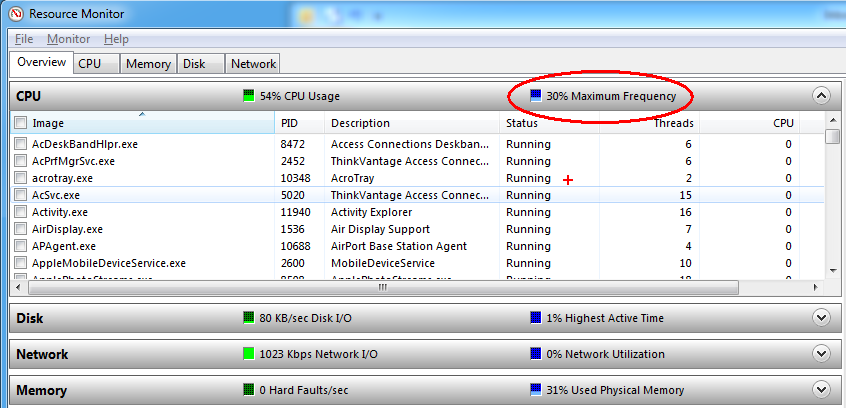A day or so after returning home from an audit trip I noticed my system seemed to be extremely slow when performing everyday tasks. For example, I noticed 100% CPU utilization that seemed to be tied to offline files synching up. I fiddled with it off and on and then realized what had happened when Carl sent an email explaining a little research he’d done.
He explained what the Maximum frequency indicator in the resource monitor meant. If it’s 100% or higher, the system is running close to its top speed. However, if it’s running lower, it is probably something like speed step cutting back on resources to save power. [more]
I looked at mine and the maximum frequency was showing about 30%. That’s when I remembered changing to power saver mode for battery savings when I was in an exit meeting at the bank prior to coming home. I didn’t have access to a power plug and I didn’t want to run out of juice during the meeting. Then when I got home, I didn’t think of it until this came up.
I changed back to my normal power mode and the maximum frequency jumped above 100% and things began running normally.
With regular power settings (maximum CPU, etc.):
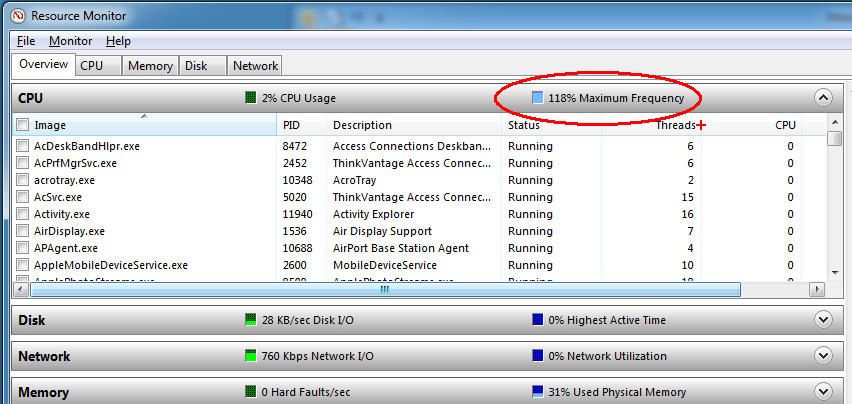
However, if I use the predefined "Power Saver" power mode: