The Internet Explorer 9 Beta is out and already I can see several new features and improvements over previous versions. While it still isn’t enough to get me to switch from Chrome, they are making serious improvements in the UI and how it handles certain websites. One new feature, however, I find quite interesting. They’re called jump lists and basically, it’s a bookmark on steroids.
Windows 7 has allowed you to pin applications to the taskbar for easy access. IE also provided the ability to switch tabs via the pinned application on the taskbar. Now, they have taken it to the next level. You can pin a specific site to the taskbar and open to it as if you were starting a new application. Currently, this is an IE only feature, but Microsoft hopes to turn it into a standard for other browsers to follow suit. [more]
Let’s say, you browse to http://arstechnica.com and you want to pin their site to your taskbar. Click/drag the tab to your taskbar and it will automatically pin. Notice that the icon has changed.


This information is grabbed from the favicon.
Finally, the jump list. Right-click on the pinned application:
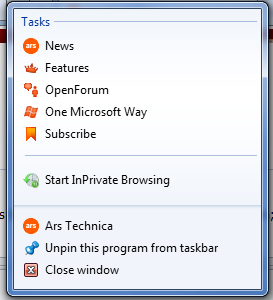
<!-- C-razy IE9 stuff --><meta name="application-name" content="Ars Technica"/>
<meta name="msapplication-starturl" content="http://arstechnica.com/"/>
<meta name="msapplication-tooltip" content="Ars Technica: Serving the technologist for 1.2 decades"/>
<meta name="msapplication-task" content="name=News;action-uri=http://arstechnica.com/;icon-uri=http://arstechnica.com/favicon.ico"/>
<meta name="msapplication-task" content="name=Features;action-uri=http://arstechnica.com/features/;icon-uri=http://static.arstechnica.net/ie-jump-menu/jump-features.ico"/>
<meta name="msapplication-task" content="name=OpenForum;action-uri=http://arstechnica.com/civis/;icon-uri=http://static.arstechnica.net/ie-jump-menu/jump-forum.ico"/>
<meta name="msapplication-task" content="name=One Microsoft Way;action-uri=http://arstechnica.com/microsoft/;icon-uri=http://static.arstechnica.net/ie-jump-menu/jump-omw.ico"/>
<meta name="msapplication-task" content="name=Subscribe;action-uri=http://arstechnica.com/subscriptions/;icon-uri=http://static.arstechnica.net/ie-jump-menu/jump-subscribe.ico"/>
