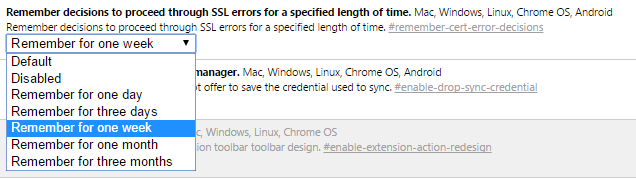There is a feature in Google Chrome that can make browsing secure internal web sites a little less painful and possibly more efficient. When you access a site with a self-signed, untrusted, or expired certificate, Chrome will present you with a warning in your browser like below:
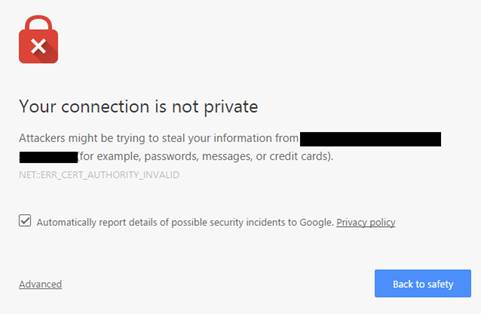
This is intended to protect you from going to a site that may have been compromised by some type of man-in-the-middle attack. However when you browse to an internal management interface like a UPS or other appliance, you're likely going to receive this warning because IT administrators typically don’t install public certificates on these peripheral devices. Therefore, we know that this certificate is untrusted and would prefer not to see the warning every time because it will always be untrusted.
Enter chrome://flags. This includes the under-the-hood settings for Chrome – similar to about:config in Firefox.
The Flags area allows you to configure a setting to bypass the SSL warning every time you visit for a period of time. Setting this for 1 week is typical but you can extend it to up to three months.