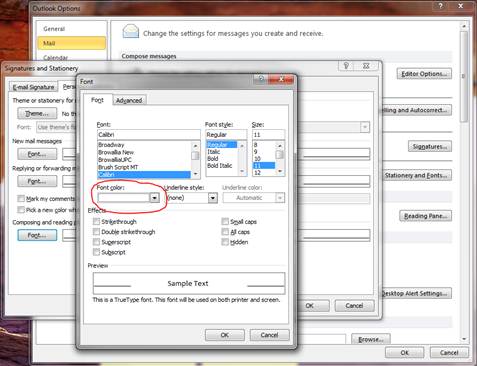We recently helped a user who reported that some of her emails were blank in Outlook. She said it was mainly forwards and replies that were blank. After looking at her computer, I found that all plain text emails were “blank”, while all HTML emails showed the text correctly. The emails that were forwards and replies to her that were blank were from mobile devices, and therefore sent as plain text. After some digging, I found that she had set the plain text font color to white. The messages appeared to be blank because the email was displaying white text on a white background.
To change this setting to File > Options > Mail > Stationery and Fonts. When you click the Font buttons, you can change the color of the font. Make sure the font color is not white or blank. [more]