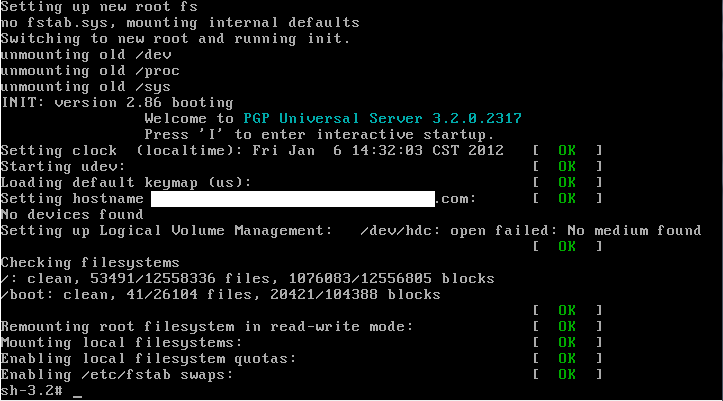Recently, I needed to log into the console of our PGP Universal Server to verify the version level of Apache installed. Unfortunately, the Universal Server is (intentionally) locked down since all the tools required to manage the server are built into the web console. When the server is initially installed, you do not have access to log in via SSH or through the console because of the locked nature of the kernel. (Sidenote: there are supported ways to set up SSH access through the use of private keys). Fortunately, since the server is based in Linux, it’s trivial to “break in” and get access to the console. All that is required is physical access and some downtime. [more]
Step 1: Reboot the server
Step 2: When Grub loads, interrupt the auto-boot sequence and press ‘a’ to edit the kernel arguments before booting
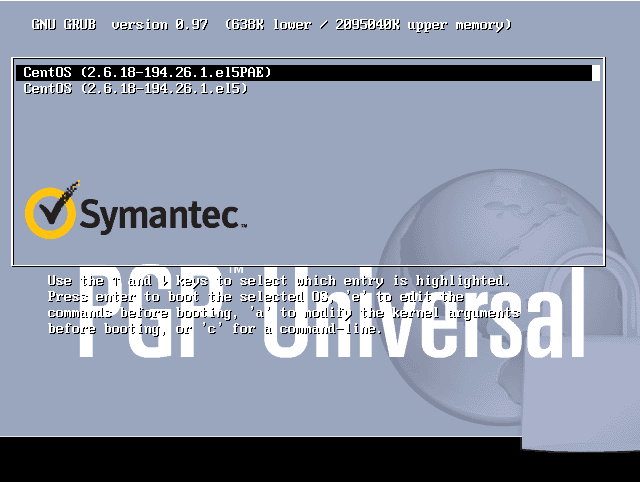
Step 3: Add a space and the word “single” (lower case) to the line and press enter.

Step 4: Enjoy your root access.