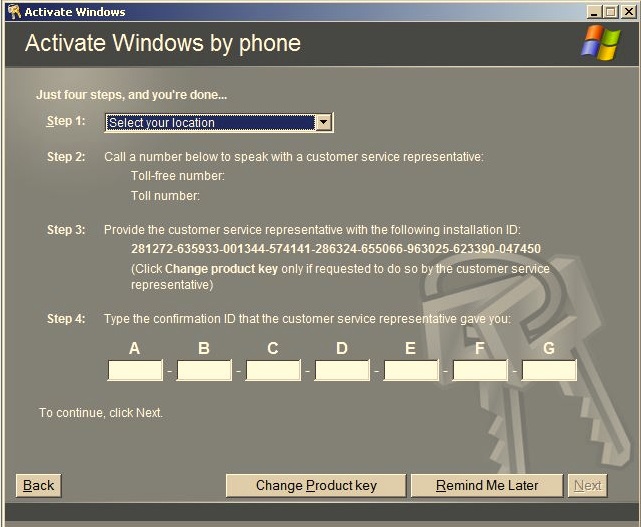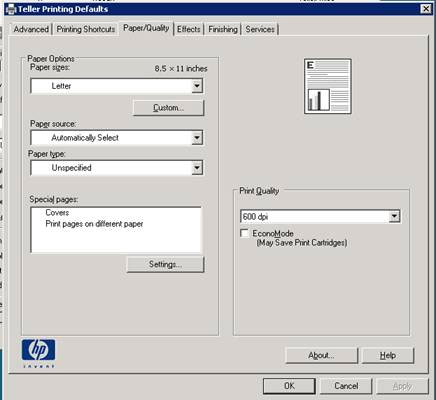After some updates were installed on an SBS 2008 server, Outlook started prompting for credentials from time to time. Searching the Internet for this was futile. Many incidents of this happening with many different solutions exist, but none of these worked. A $99 case with Microsoft was opened and the tech that called back knew exactly what the cause of the problem was. This update (http://support.microsoft.com/kb/973917) enabled kernel mode authentication with IIS and it was causing Outlook’s user mode authentication to fail. This article:
explains what broke and how to fix it by running this command as an admin:
%windir%\System32\inetsrv\appcmd.exe set config -section:windowsAuthentication /useKernelMode:false