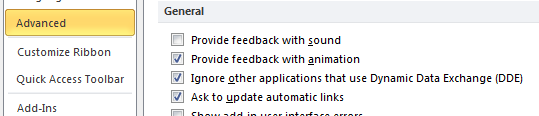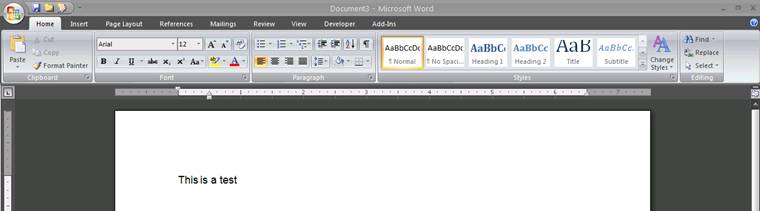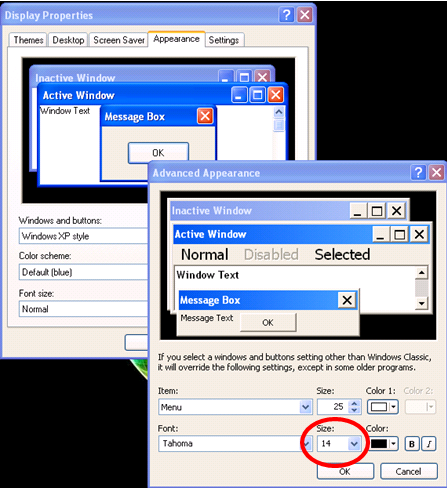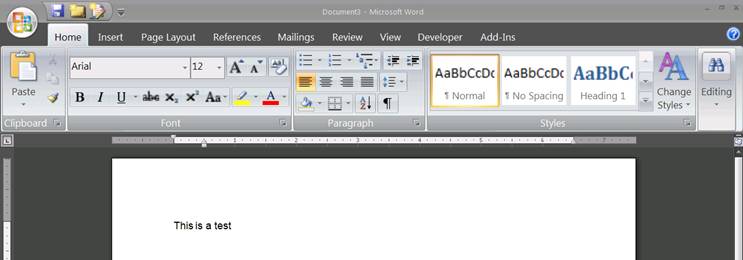We all think of Microsoft Excel as a fantastic tool for data manipulation and calculation, but few of us have experienced it as an artist palette. A Japanese man has taken up the challenge, and has created masterpieces using the graphics capabilities of Excel. You can see and read about his work at this url: http://www.spoon-tamago.com/2013/05/28/tatsuo-horiuchi-excel-spreadsheet-artist/